DOCTOR’S BOOKING SYSTEM
*PLEASE CONTACT FELIPE IF YOU HAVE ANY ISSUE

IMPORTANT
After you’ve finished the reservation, and email will be sent to the Patient/Doctor to CONFIRM. IF THEY DON’T CONFIRM, THE APPOINTMENT WILL BE CANCELLED.
HOW TO BOOK:
First: Appointment type
Select the appointment type. Different types of appointments will determine which notification gets. It will also select the time and block type.
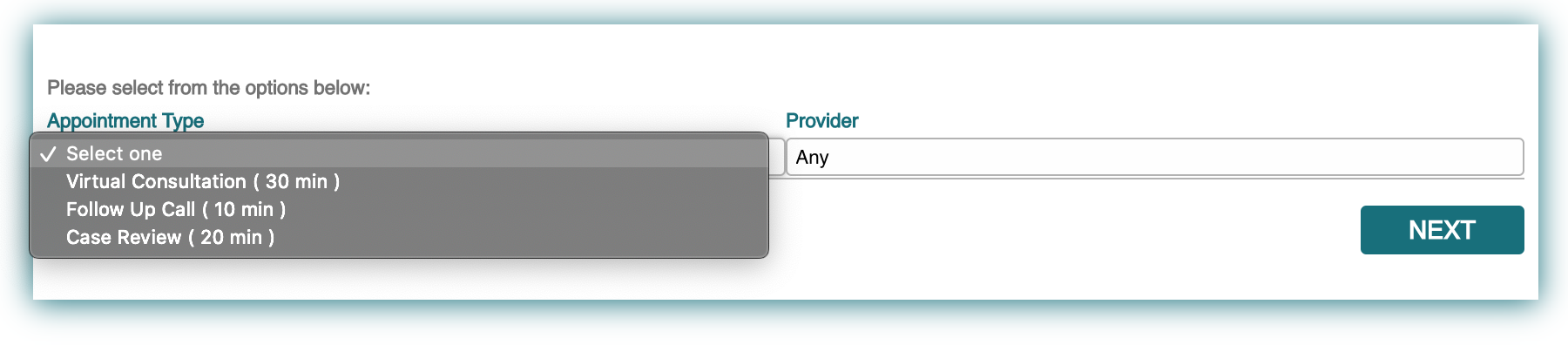
Second: Select a provider
Choose your provider, this will bring their personal availability according to their work schedule and preferences for the type of appointments.
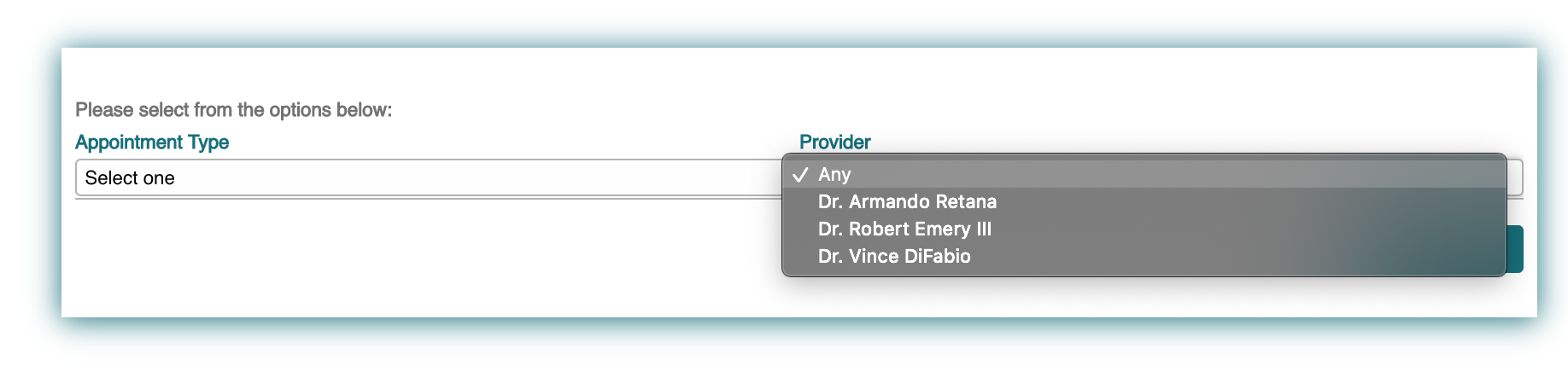
Third: Choose a time slot
After you’ve chosen you, provider, their unique availability will show.
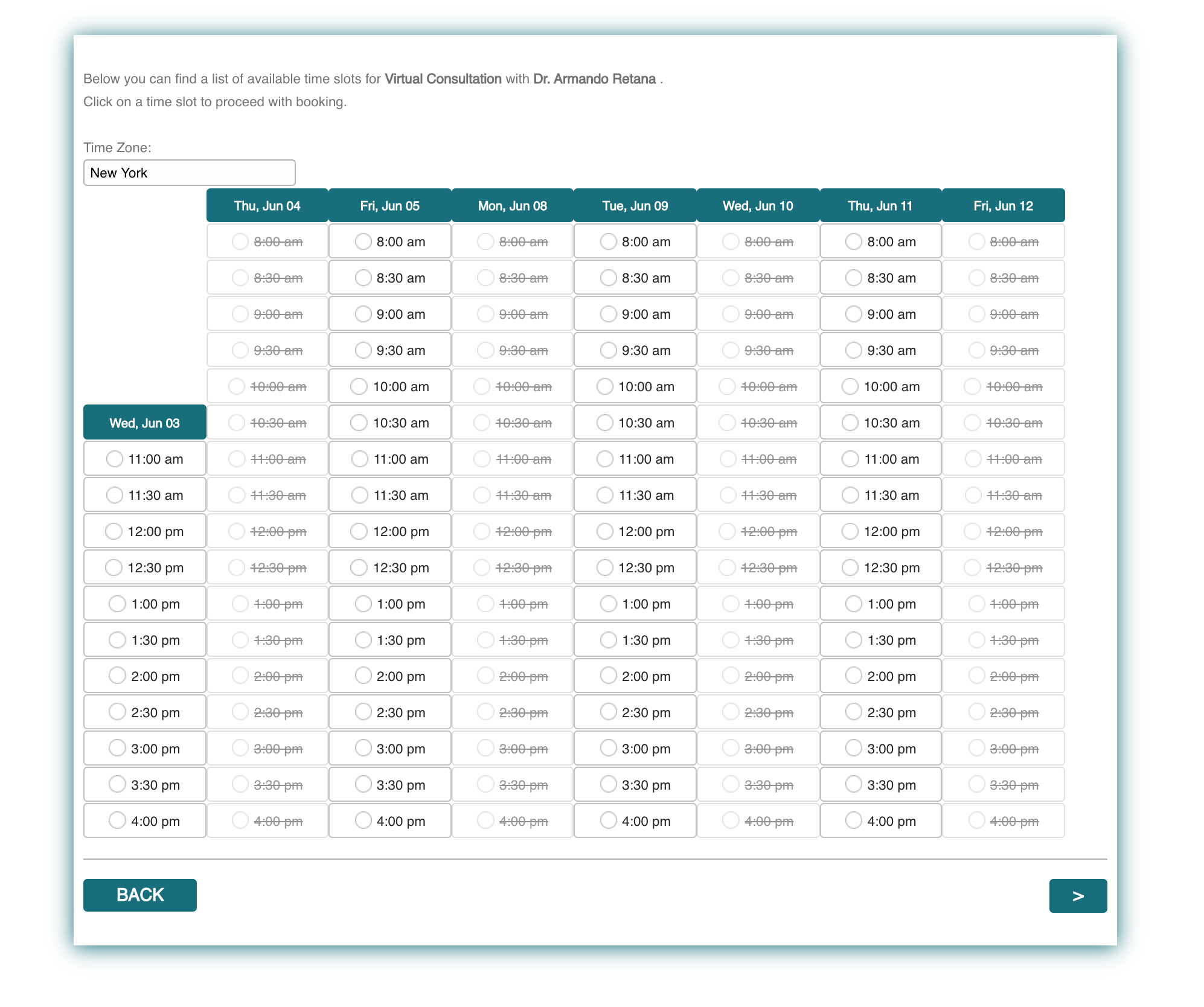
Fourth: Fill out the information
Depending on the type of appointment, different information will be required fo you to fill out.
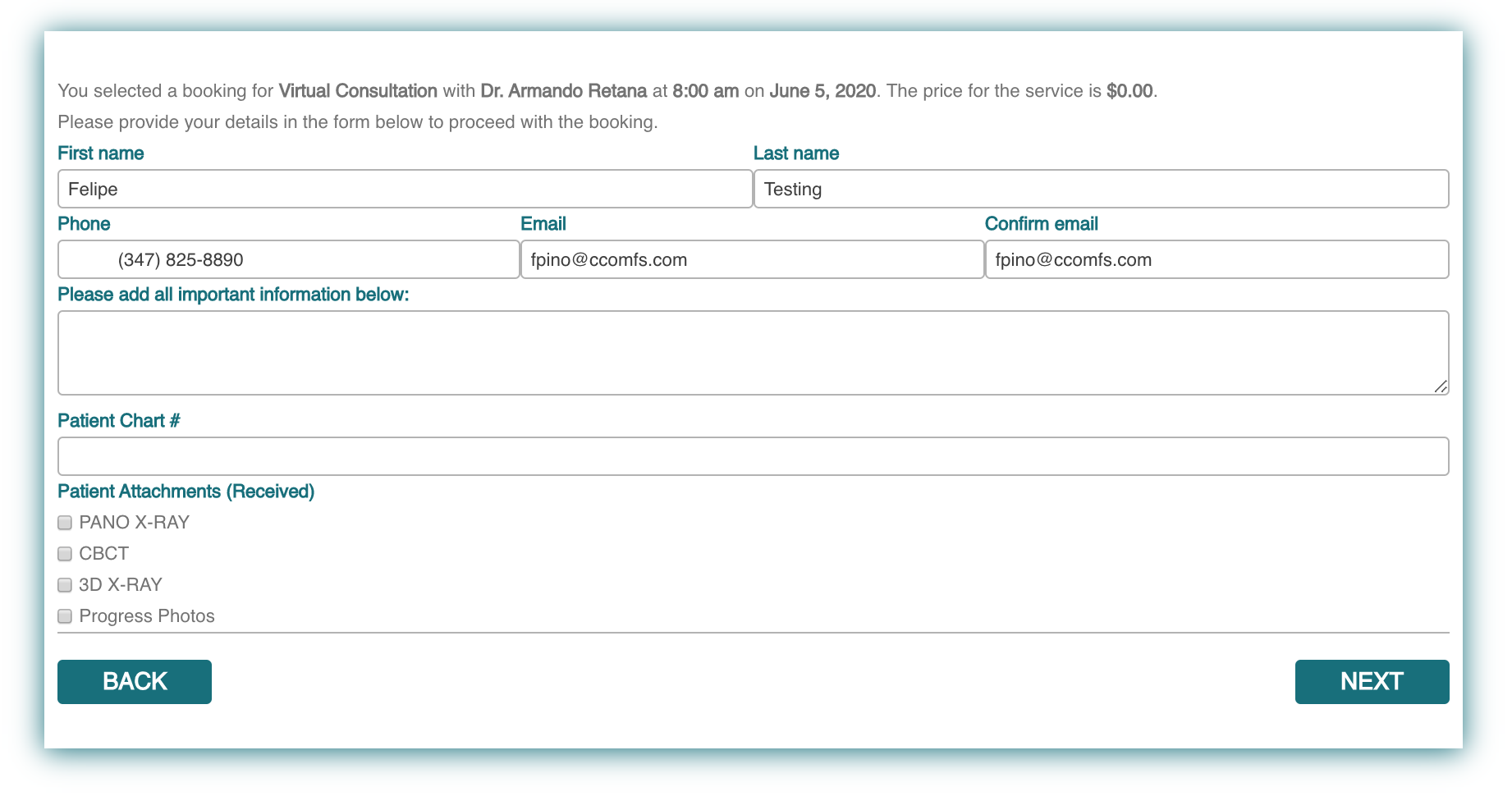
Appointment created!
Your appointment is now created and it’s required for the other participant to confirm it by clicking on the link sent to their emails.
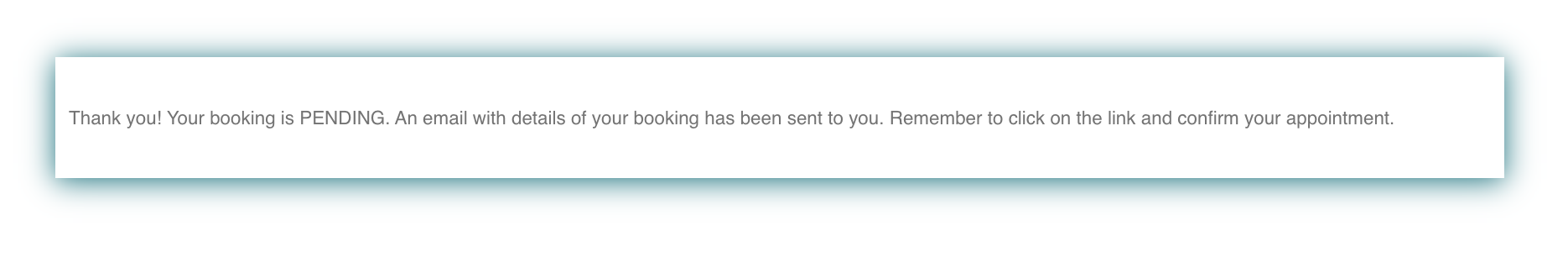
Email – Confirm Your appointment
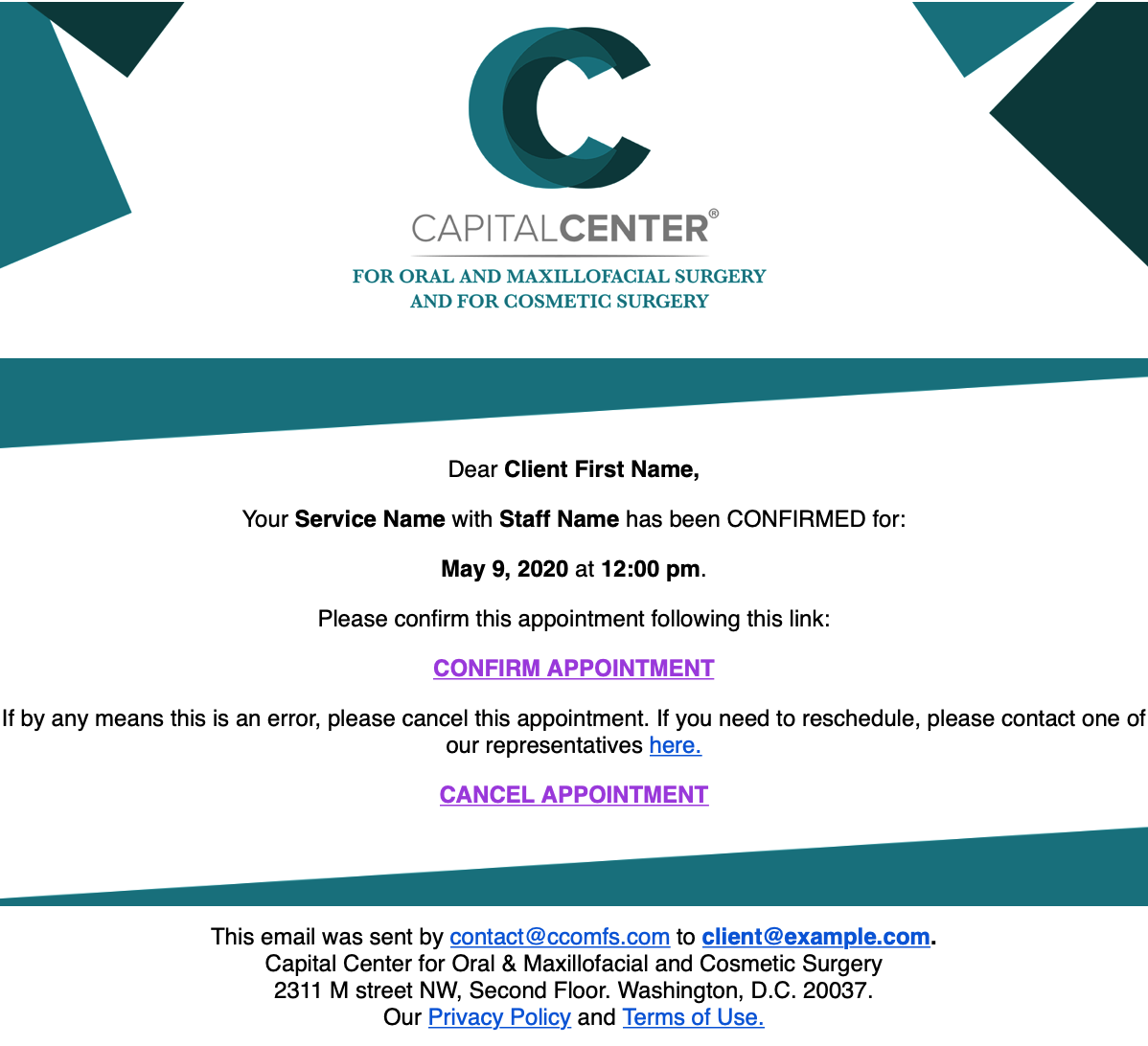
Email – Appointment Confirmed
